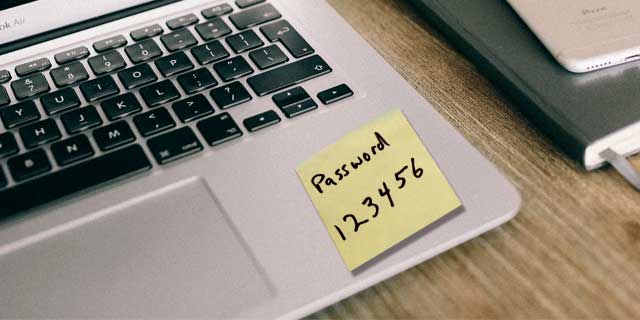 Would it surprise you to know that “123456” and “password” are the two most common passwords in use? It’s true. They aren’t very secure, but people still regularly use those two passwords, and a bunch of other very weak passwords. See the top 25 most popular passwords of 2015 here.
Would it surprise you to know that “123456” and “password” are the two most common passwords in use? It’s true. They aren’t very secure, but people still regularly use those two passwords, and a bunch of other very weak passwords. See the top 25 most popular passwords of 2015 here.
Passwords are a hassle, but it is important you take cyber security and identity theft seriously. It seems like every week we learn about another service or retailer whose accounts were compromised. One way you can protect yourself online is by using strong passwords.
Follow these simple tips to create a strong password:
Use a unique passphrase for each of your important accounts
Make up a sentence or phrase that only you are likely to remember – song lyric, trivia fact or quote for example, and add capitalization, punctuation and numbers. Passphrases are a great option as they are difficult to guess, their length is a great security feature, and you are more likely to remember and type this phrase.
Use a different password for every account
One master password that is used for everything is a dangerous way to expose everything online.
Use a mix of letters, numbers, and symbols in your password
Using many different types of characters in your password adds a level of security by making it much harder for someone to guess. A password of this kind has 30,000 times as many possible combinations than an eight-character password with only lower case letters.
Personal information or common words is a no-no
One of the easiest ways to compromise your information on the web is to include combinations that personally identify you such as your birth date. Common words such as “password” are easy to guess and make online identity theft a breeze.
Keep your backup password options up-to-date
Always be sure that you are selecting security questions and assigning emails and phone numbers that are current so that in the event you possibly forget your password, you are able to reset it and access your accounts.
Make sure your passwords are secure
Having a master copy of all your passwords written down or in a document on your computer is not a secure way to store your passwords. If you must keep your passwords in a document, save it under a unique name so that people will not know what is in the file.
Writing down and saving your passwords in a file aren’t your only options; a more secure way is to use a password manager. Utilizing this type of software application on your computer or mobile device allows you to produce strong passwords while also storing those passwords in a secure database. Most applications have you create a single passphrase (apply the above tips to create a passphrase or password that is extra-secure) to enter the database, from that point, the manager then automatically enters your user name and password into each website’s login form that you visit. It takes the headache out of creating and remembering good, secure passwords. See the best free password managers here.
Usually the weakest link when it comes to online security is the password you have selected. Many people use the same, or easy passwords out of fear that they might forget a more complicated, secure password. By utilizing the tips above as well as relying on the help of a secure password manager, you will create a strong line of defense to protect yourself online.
 We are a Trusted Choice independent insurance agency in Collegeville, PA providing auto, home, business, life, health and group insurance in PA, DE, MD and NJ.
We are a Trusted Choice independent insurance agency in Collegeville, PA providing auto, home, business, life, health and group insurance in PA, DE, MD and NJ.